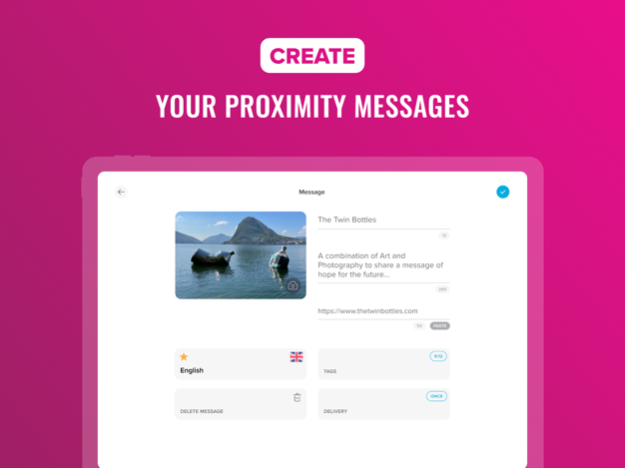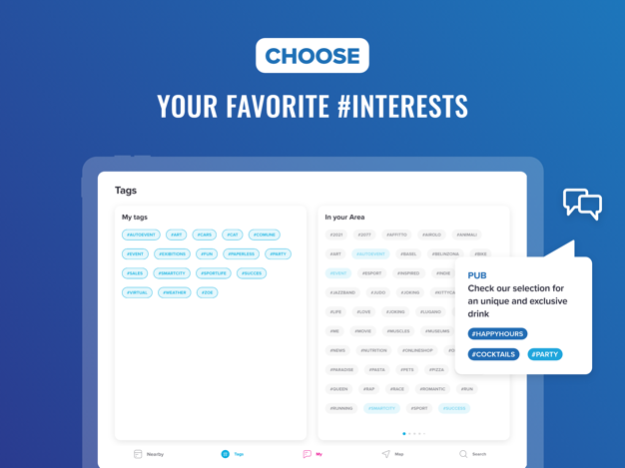Proxity 4.2
Continue to app
Free Version
Publisher Description
The Physical Web browser to discover & interact with the world around you! Create, deliver & receive proximity messages to stay in touch with your #interests in real life
The most advanced Physical Web solution. Create your proximity messages, choose your favorite #interest, start to discover and interact with the world around you!
Its all-around us!
Today there are already more than 400 million RTLS (Real Time Location System) devices deployed in the world, that can enable interactions between your smartphones and objects or locations.
Get the Proxity app and you'll have a worldwide network of devices to use for both sending and receiving location-linked content. Start interacting with the world around you through our app, which will be your Physical Web browser!
Create your proximity messages
Thanks to our new, user-friendly app you can create your proximity message, selecting your hashtags and choosing the area of delivery on our interactive map. Create your messages in the different languages available, so there are no more language barriers.
Get your interest around you
You can select your #interests, and receive only relevant content to you, that could be: events, offers, virtual menus, touristic information, or any digital content and relevant information by simply passing nearby. Don’t waste your time looking for information, Proxity will do all the work for you, by filtering the content and delivering only the relevant one.
Private Data
Proxity does not collect or store any private data and is not using the Advertising Identifier.
Support our green goal
Let's reduce paper waste! Proxity and the Physical Web can help reduce paper waste significantly by delivering all content, digitally straight to your smartphones!
Join Proxity and the Physical Web – where any location or object could offer information and utility, the only limit is your imagination!
• Create your own proximity message
• Choose the area where to deliver it
• Receive only content that interests you
• Interact with the world around you
Proxity connects the digital world with the physical world by giving digital content a location in the real world.
Jun 7, 2021
Version 4.2
We created the most advanced Physical Web solution to discover & interact with the world around you!
A proximity RTLS (Real Time Location System) Network with already more than 21'000 locations and more than 40 million square meters of digital interactive space.
You will be able to create, deliver and receive proximity messages to stay in touch, always and anywhere, with your #interests in the real life
What’s New inside Proxity:
• The My section where you can create your own proximity messages in multiple languages, so the user receives the message in their smartphone’s language.
• The Proxity Physical Web Browser to receive proximity messages about all your selected #interests - to always stay in touch
• The #filtering function, where you can choose your favorite tags and interests to sort-out content so only the relevant one is delivered to you
• The Map where you can select the location where your proximity messages have to be delivered
• A user-friendly interface that allows you to browse in an intuitive way all the proximity content you received, multilingually and that allows you to reach your interests’ location with navigation
About Proxity
Proxity is a free app for iOS published in the System Maintenance list of apps, part of System Utilities.
The company that develops Proxity is Proxity sagl. The latest version released by its developer is 4.2.
To install Proxity on your iOS device, just click the green Continue To App button above to start the installation process. The app is listed on our website since 2021-06-07 and was downloaded 0 times. We have already checked if the download link is safe, however for your own protection we recommend that you scan the downloaded app with your antivirus. Your antivirus may detect the Proxity as malware if the download link is broken.
How to install Proxity on your iOS device:
- Click on the Continue To App button on our website. This will redirect you to the App Store.
- Once the Proxity is shown in the iTunes listing of your iOS device, you can start its download and installation. Tap on the GET button to the right of the app to start downloading it.
- If you are not logged-in the iOS appstore app, you'll be prompted for your your Apple ID and/or password.
- After Proxity is downloaded, you'll see an INSTALL button to the right. Tap on it to start the actual installation of the iOS app.
- Once installation is finished you can tap on the OPEN button to start it. Its icon will also be added to your device home screen.